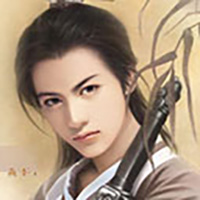IntelliJ IDEA导入Android源码
我们知道在Windows系统下阅读源码利器是Source Insight,但是没有Mac版本,阅读源码一直是个问题,之前我写过关于阅读源码神器的Understand,但是如果项目过大则很慢,所以也不能用来阅读Android系统源码,在网上也查过Sublime text配置ctag,但是相对来说也是不方便,后来使用Visual Studio Code和Sublime text相差不多,最后想到用IntelliJ IDEA来阅读源码,如果直接导入则会分为很多module。最近从网上看到可以导入IntelliJ IDEA软件,所以给大家分享一下。本教程基于Mac OS X 10.12。Android系统版本为:7.1.2_r11(7.1.2最终版)。先介绍方法,后面会给出各种问题解决方案。
生成导入idea或者eclipse需要的文件:
- 1.首先是idea和eclipse导入项目需要的文件
1 | .classpath (Eclipse) |
- 2.修改MacOS sdk 版本:
路径Android-7.1.2_r11/build/core/combo/mac_version.mk,加上你现在系统的版本:
1 | mac_sdk_versions_supported := 10.8 10.9 10.10 10.11 10.12 |
- 3.生成idegen.jar过程:
命令:
1 | $ source build/envsetup.sh |
执行结果:
1 | including device/asus/fugu/vendorsetup.sh |
命令:
1 | $ mmm development/tools/idegen |
执行结果:
1 | ... |
命令:
1 | $ development/tools/idegen/idegen.sh |
执行结果:
1 | bash-3.2$ development/tools/idegen/idegen.sh |
此时会在根目录生成两个文件:android.ipr和android.iml,然后打开idea软件,执行下面操作: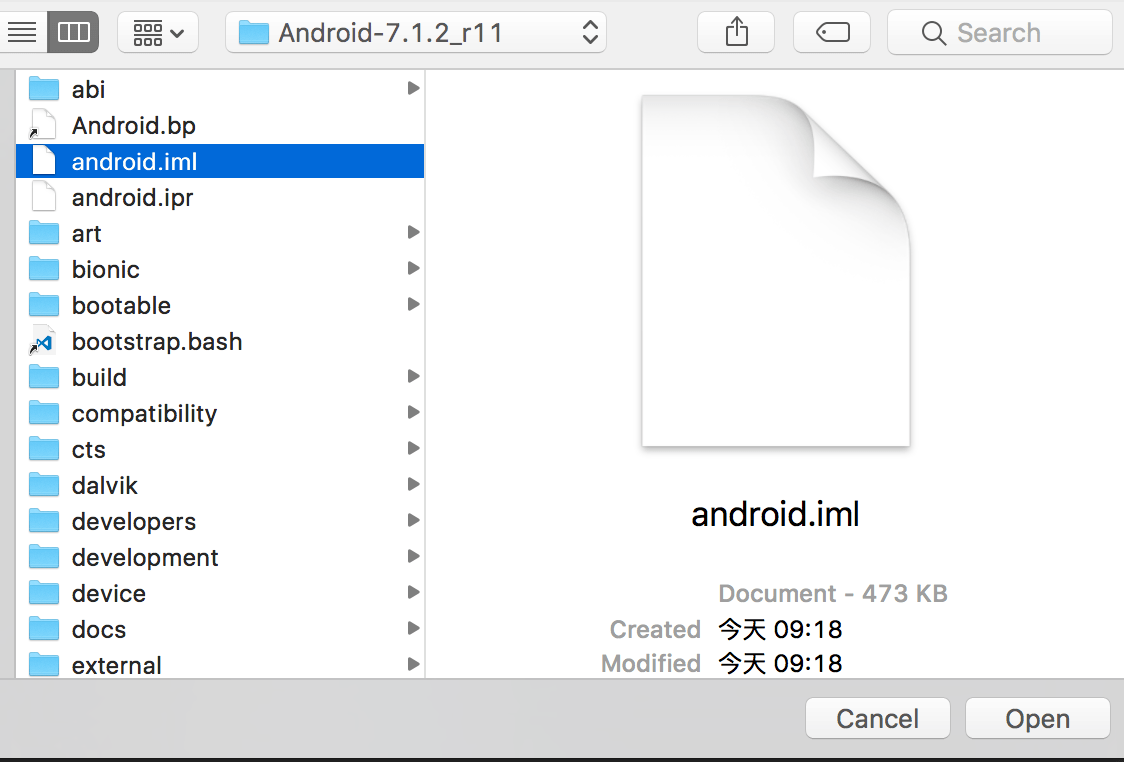
接着打开如下界面,找到Android源码位置,然后找到生成的android.iml文件,鼠标选中,然后点击open即可。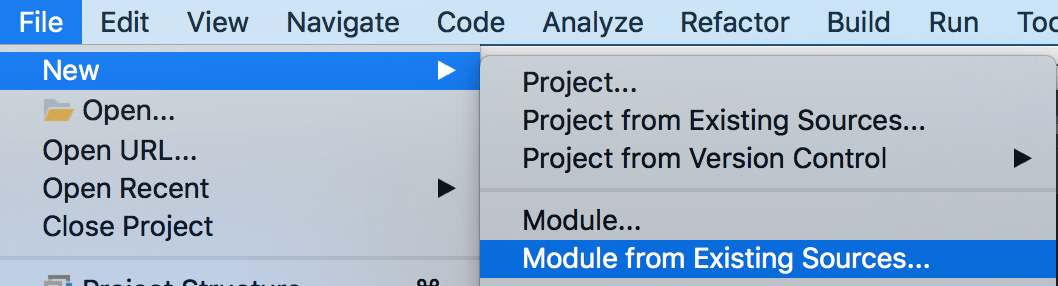
注:mmm命令要先执行第一条命令。
生成文件出现的问题:
- 1.在执行
1 | $ source build/envsetup.sh |
命令时会遇到下面问题:
1 | build/envsetup.sh:630: command not found: complete |
警告需要再bash下执行命令,我用的是zsh,临时切换回bash,直接输入bash:
1 | $ bash |
如果不切换回bash输入
1 | $ mmm development/tools/idegen |
命令则会报下面错误:
1 | Couldn't locate the directory development/tools/idegen |
- 2.由于生成该文件需要MacOS SDK,所以需要安装Xcode,最新版Xcode里面的sdk是10.12(与最新系统一样),而在Android源码里面最高到10.11,所以不支持,需要修改源码中的对sdk的支持:
打开路径Android-7.1.2_r11/build/core/combo/mac_version.mk,加上你现在系统的版本:
1 | mac_sdk_versions_supported := 10.8 10.9 10.10 10.11 10.12 |
其实这个方法也不能解决,因为后面的编译中还是不支持10.12,由于对里面不熟,所以采用了另一个方法,在Xcode中添加sdk,见下面方法。
- 3.问题:不支持Mac OS X 10.12,添加sdk
1 | system/core/libcutils/threads.c:38:10: error: 'syscall' is deprecated: first deprecated in OS X 10.12 - syscall(2) is unsupported; please switch to a supported interface. For SYS_kdebug_trace use kdebug_signpost(). [-Werror,-Wdeprecated-declarations] |
解决办法:
1 | Here is how I fixed it: |
也可以到下面地址下载:
链接: https://pan.baidu.com/s/1sl4lI49 密码: mxzx
- 4.Mac默认系统不区分大小问题:
报错:
1 | Checking build tools versions... |
此时你可以建一个磁盘镜像,步骤如下:
打开磁盘工具–>文件–>新建映像–>空白映像–>弹出如下界面,填写下面框内的信息,格式选择区分大小写格式,点击存储,然后会在你的位置文件夹内生成一个Android.dmg文件,双击即可安装,然后将Android源码考入即可操作。
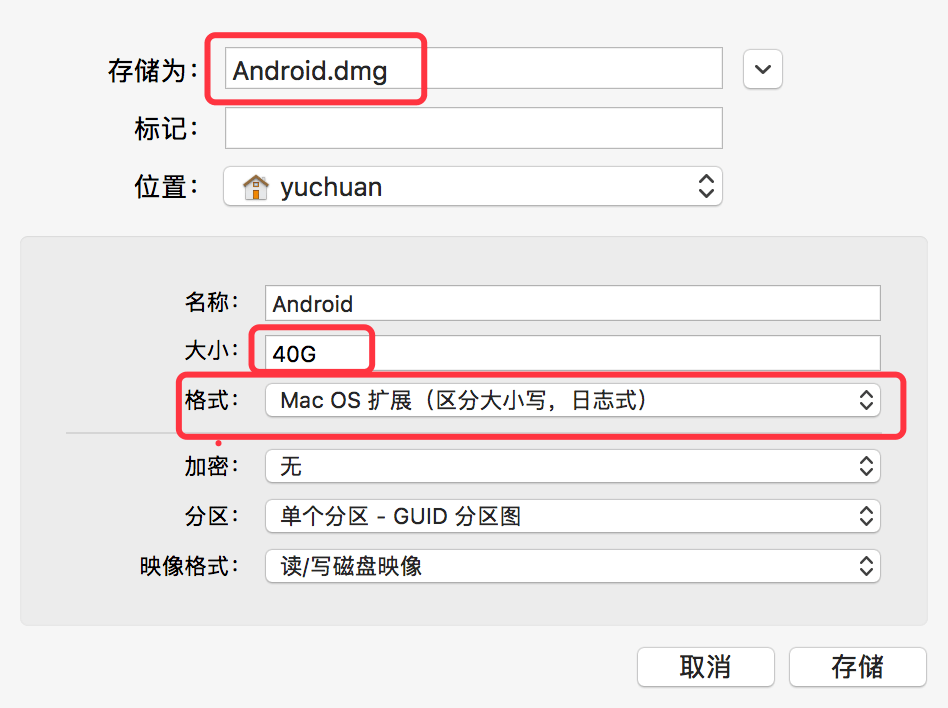
注
Android开发群:192508518
微信公众账号:Code-MX
注:本文原创,转载请注明出处,多谢。